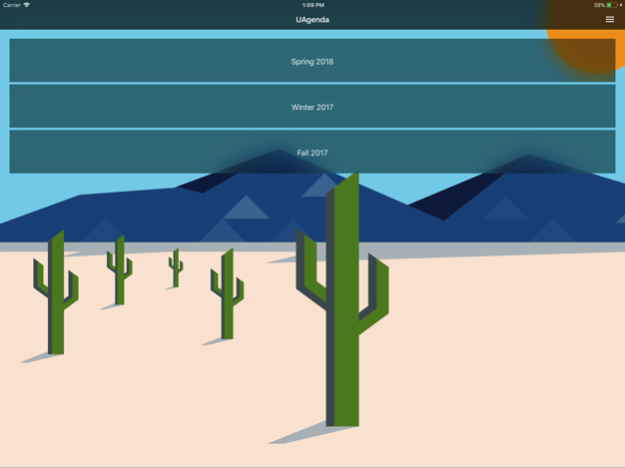UAgenda 1.0.2
Continue to app
Free Version
Publisher Description
Plan your next University of Arizona course schedule, check class availability and update your calendar without the stress. The University of Arizona UAgenda class scheduling app is free and makes managing life easier for all Wildcats.
**Know where you’re going and when.**
Add classes to your agenda to help you visualize your schedule in the weekly and table view. Then, click on the dates and times in the course details to easily add the class information to your phone's calendar.
Did you find the perfect class, but aren't sure where it is located? Tap on the building name under the course details to open the Arizona Mobile app and be taken directly to the building on the map module.
**Track class availability and updates.**
Are you tired of waiting to see if the course you want to get into is finally open? Did you find the perfect schedule, just to later realize your class changed locations? Allow notifications to stay up-to-date on any course changes, including location, time, professor or course status and be alerted when new terms are available.
Are we missing something? Use the app feedback in the navigation drawer to tell us what we need to add to make this app better.
©2018 Arizona Board of Regents on behalf of the University of Arizona
Sep 5, 2018
Version 1.0.2
This app has been updated by Apple to display the Apple Watch app icon.
Minor bug fixes.
About UAgenda
UAgenda is a free app for iOS published in the Kids list of apps, part of Education.
The company that develops UAgenda is University of Arizona. The latest version released by its developer is 1.0.2.
To install UAgenda on your iOS device, just click the green Continue To App button above to start the installation process. The app is listed on our website since 2018-09-05 and was downloaded 1 times. We have already checked if the download link is safe, however for your own protection we recommend that you scan the downloaded app with your antivirus. Your antivirus may detect the UAgenda as malware if the download link is broken.
How to install UAgenda on your iOS device:
- Click on the Continue To App button on our website. This will redirect you to the App Store.
- Once the UAgenda is shown in the iTunes listing of your iOS device, you can start its download and installation. Tap on the GET button to the right of the app to start downloading it.
- If you are not logged-in the iOS appstore app, you'll be prompted for your your Apple ID and/or password.
- After UAgenda is downloaded, you'll see an INSTALL button to the right. Tap on it to start the actual installation of the iOS app.
- Once installation is finished you can tap on the OPEN button to start it. Its icon will also be added to your device home screen.